March 16, 2020
Good Afternoon Jonathan Valley Families:
We are stronger together!
We appreciate your continued patience and support during this time of uncharted territory. Please know that we are continuing to try to do what is best for our students.
Food distribution will begin on Tuesday, March 17th. This will occur from 11:00 a.m. until 1:00 p.m. at Jonathan Valley via the car line. Parents, guardians, and caregivers may pick up meals for any child ages one (1) to eighteen (18). This is possible under special provisions related to school closures during a declared state of emergency.
Our Jonathan Valley teachers were asked to contact families today to determine if students had access to Internet at home and/or access to a device. Chromebooks will be issued to students in grades 3-5 if needed. Work packets will be issued to students based on what families have communicated with classroom teachers.
Work packets and Chromebooks may be picked up and/or checked out on Wednesday, March 18th, between the hours of 11:00-6:00, and Thursday between the hours of 11:00-1:00. Parents / guardians picking up work and /or Chromebooks will need to pull forward to the sidewalk at the back of Jonathan Valley where the buses park. Please pull up beside of the sidewalk, remain in your vehicle, and our faculty and staff will assist you.
All students will receive a paper/pencil work packet or online assignments. A Chromebook if needed only for students in grades 3-5 may also be signed out at this time. Parents / guardians picking up a Chromebook only for students in grades 3-5 will need to fill out an HCS Device User Agreement. This is basically a contract for checking out a Chromebook. A Jonathan Valley faculty / staff member will also need to login to the Chromebook before you check it out. Faculty and staff will be on the sidewalk to issue you a work packet, assist you with filling out an HCS Device User Agreement, and login into and distributing a Chromebook to you.
All teachers now have a Remind, See-Saw, or Class Dojo account to communicate with our JV families. Please follow the directions on this sheet to set up this additional mode of communication. A handout will be given out to parents / guardians that come to school to pick up work packets / Chromebooks to explain this in detail. You may also call or email your child’s teacher for assistance with this additional mode of communication.
We will do our best to make this process efficient and as quick as we possibly can. However, this is a learning process and new territory for all of us across the state and nation. We appreciate your support.
Share This