As many of us are using Google Classroom to share resources and assignments for our students in 2nd through 5th grade, we know many of you may be unfamiliar with this platform. Click the link below for a quick tutorial about Google Classroom and all the apps your child can use to create and respond to assignments.
Parents’ Guide to Google Classroom
For students who have checked out a chromebook, they can easily access Google Classroom from http://classroom.google.com , or by clicking the waffle (nine blocks) on the top right of the page on http://www.google.com.
If you are accessing Google Classroom from a non-school device, you have to make sure you are signing in with your child’s Google account. When you go to http://classroom.google.com , use your child’s Google account information provided by the school. It looks something like this:
username@student.haywood.k12.nc.us
Password is a 4 digit number your child already knows.
Once you log in, you will have access to Google Classroom.
Share This